Now and again people comment that they think FinalBuilder or Automise uses proprietary binary formats. I sympathise entirely. Binary formats are a pain to work with in version control, and a format like XML can be great when you need to make a sweeping change or tweak something. (If the people who make our help authoring tool are reading this post, please take note!)
The good news is that all of FinalBuilder and Automise's data is available via XML or raw text, you just need to know how to look for it!
The project files are XML
Both Automise and FinalBuilder save their project files as XML. If you save in the .FBP5 / .ATP2 "uncompressed" project format, then the project file is actually just an XML document. The XML isn't exquisitely formatted for human eyes, but a machine will be able to read it just fine..
If you save in the .FBZ5 / .ATZ2 "compressed" project format, the project file is compressed using industry-standard zip compression. If you rename the file to .ZIP, and open it in a zip program (like 7zip), then you can view or extract the uncompressed project file inside.
To choose whether to save "compressed" or "uncompressed" by default, go to Tools -> Options -> General IDE Options -> Design Time Options:
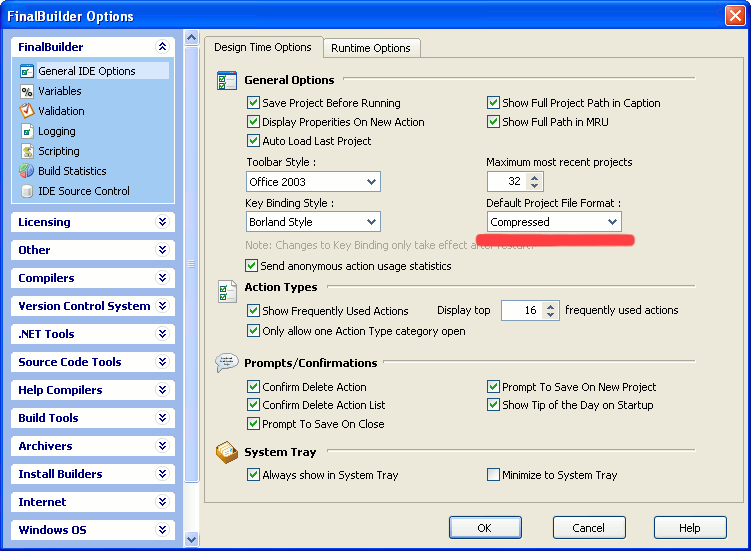
Project logs can be exported as XML
OK, you've got me. Automise and FinalBuilder project log files (.fbl5 and .log2) are a proprietary database format. In the old days, FinalBuilder 1 & 2 used a text formatted log file (or so I'm told.) This led to performance problems with large log files and long running projects. Hence the move to an embedded database engine.
However, you can still export any project log as XML. To export a single log, go to the History tab, select a log, and click "Export Log to XML" (or HTML, or plain text.) To export the current log automatically as part of a running project, use the Export Log action:
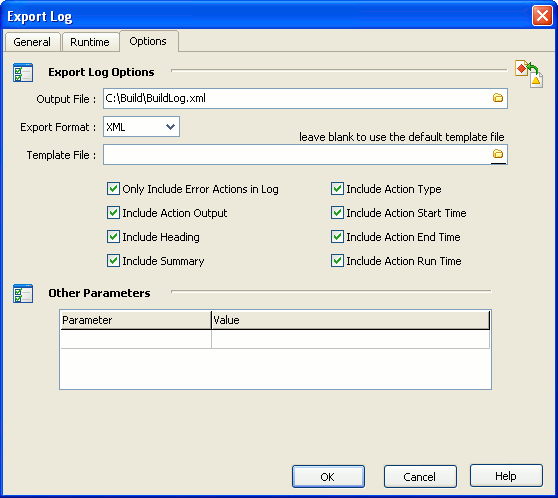
Logs can be exported as text, HTML, or XML. XML formatted logs can be further tweaked via XSLT. It is possible to pass data from FB/AT to the XSL stylesheet, via the use of extra XSLT parameters. If you're interested in writing an XSL transform for the Export Log action, take a look at the "Stylesheets" directory in the FinalBuilder or Automise program directory. It contains the XSL files which are used to do the exports for text, xml and html.
The Other Project Files are INI Files
Any extra project files (like the FBD data file, or the FBV persistent variables file) are actually INI files which can be viewed in any text editor. Go ahead and try it!
... armed with this knowledge, you should be diffing, merging, checking in, parsing, cutting, pasting and transforming in no time!