This is one of the best new features in FinalBuilder 4, and here is the action that represents it:
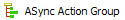
I know it doesn't look like much, but it represents a significant new way of structuring your build process which can result in huge time savings when you run your build.
Here's how it works - every immediate child action of the action group is run in it's own thread and started simultaneously. The next sibling of the Async Action Group waits until all it's children complete processing before the next action runs (equivalent to a sync point).
This is a flow diagram of the process:
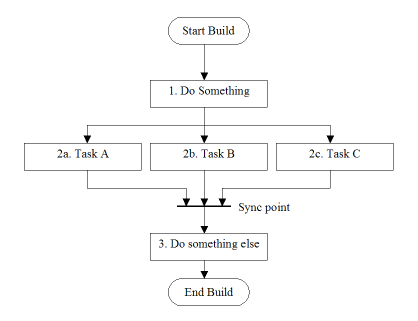
And here is the FinalBuilder representation of this flow diagram:
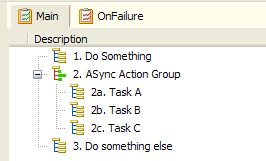
Of course, the “Do Something“, Task A, B, C, and “Do something else” can be any actions in your build process. This new action makes it very easy for you to execute certain actions in your build process in parallel. Don't be deceived by it's simplicity - the ASync Action Group is extremely powerful. For example, it is possible to nest ASync Action Groups inside other ASync Action Groups; it's also possible to represent any combination of sync points and parallel execution using this single action.
The benefit of the ASync Action Group is that you can run IO bound actions in parallel with CPU bound actions, which should result in significant overall time savings in your build process. Also, if you have a dual core machine or multi-CPU machine, then FinalBuilder can take advantage of the other CPUs to run multiple actions simultaneously which can result in a dramatic performance improvement of your build process.