We are delighted to announce a new beta release of Continua CI. We have added the following new features:
Administrators can now export one or more project configurations to a YAML or JSON file. This may be for backup, versioning or migration to another server.
The export wizard has a number of steps allowing selection of one or more configurations, and also any related repositories, variables and shared resources.
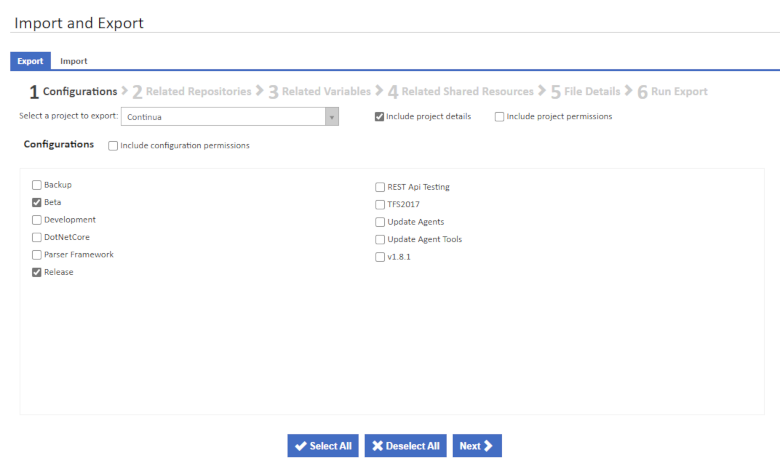
The configuration details can be exported to YAML or JSON file formats, according to your preferences for readability and differencing.
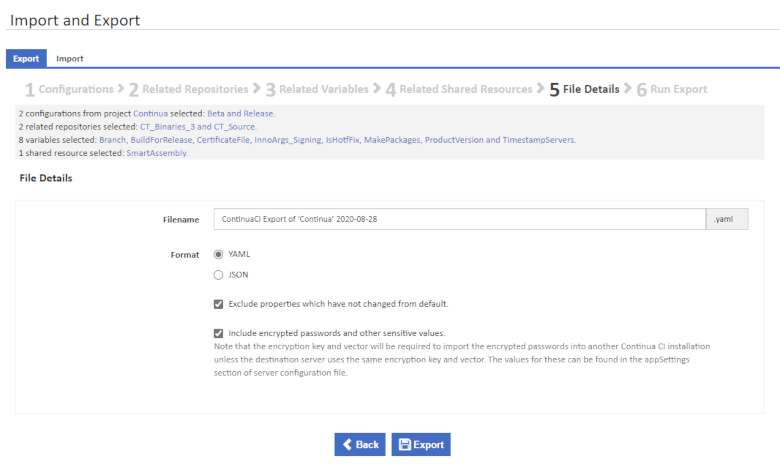
The resultant file is downloaded to your computer, allowing you to file it away until you need it.
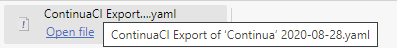
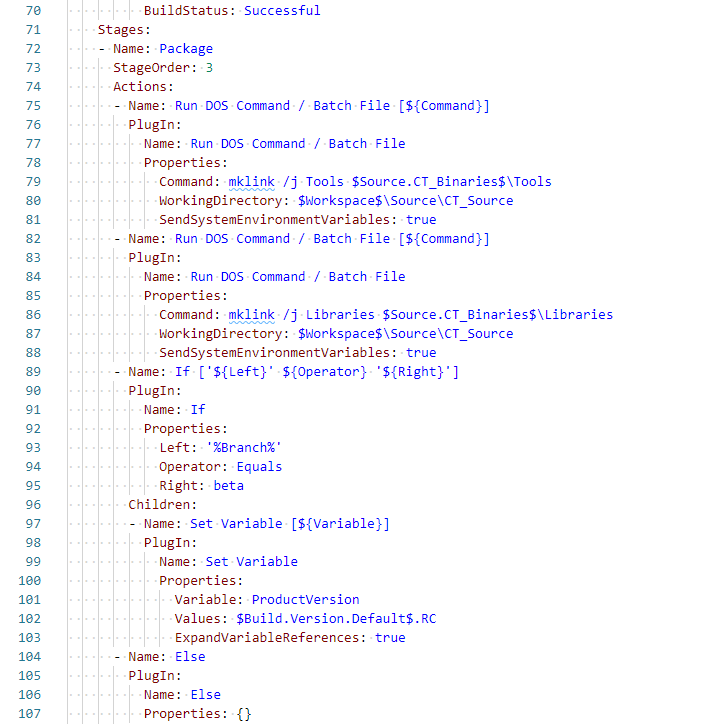
The import wizard also consists of several steps, allowing you to upload a file, ...
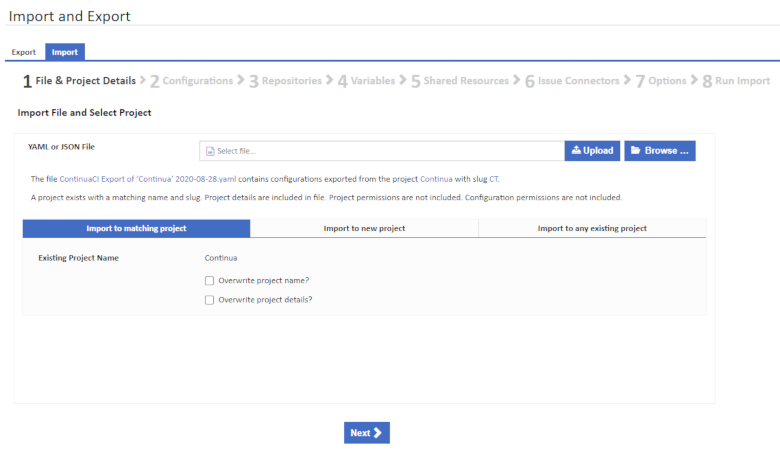
choose which items in the file to import and whether to overwrite any existing matching items of create new items.
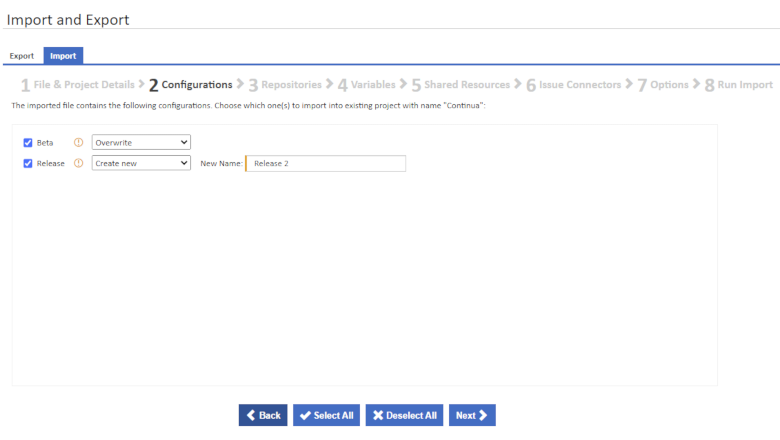
The import runs in a transaction, so if any modified file content fails validation it will rollback...
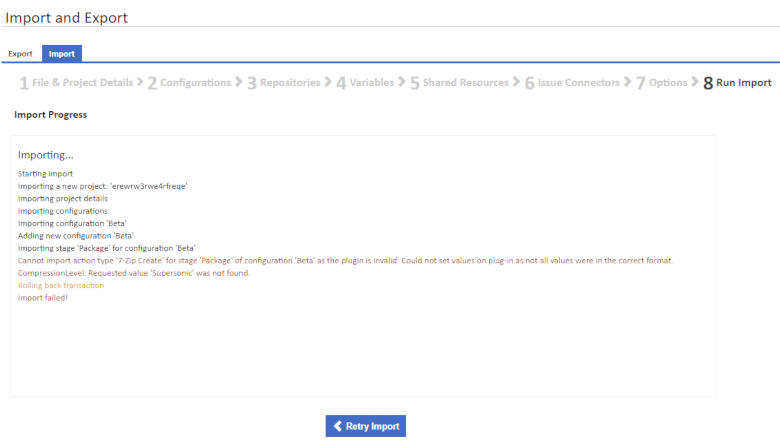
allowing you to make changes and retry.
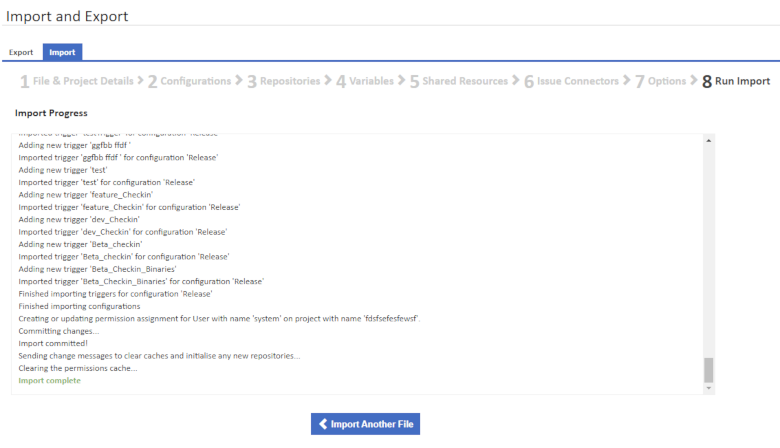
Sometimes a build stage may fail due to external influences. It could be that a file server was offline, network connectivity was down, or a file was locked for access. If it has taken several long stages to get to this point, then having to run the whole build again from the start can be a pain.
The last stage of a completed build can now be requeued, providing that it has failed, stopped or errored, and the server workspace is intact.
If no parts of the server workspace have been removed by the cleanup process, then a Requeue Stage button will be shown after the last stage in the Stages list on the Build page.
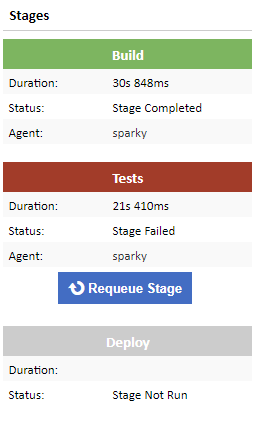
This allows you to requeue and execute the stage again!
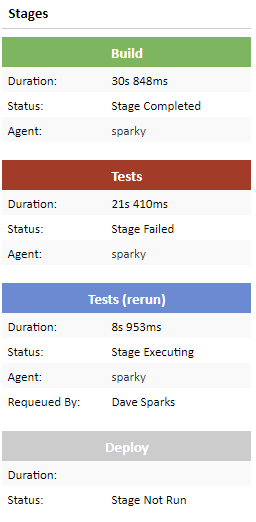
You can also optionally make changes to the stage actions and requeue the stage with the latest changes.
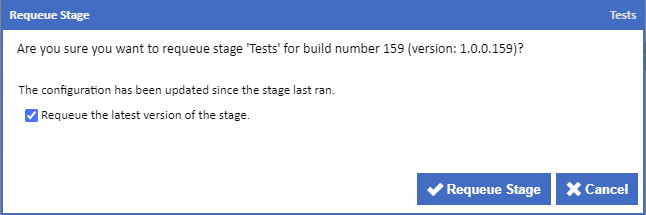
Every build that is executed within Continua CI stores information in the server's workspace, such as artifacts and build logs, and entries in the database. These by-products are vital for executing your build process and tracking build information, however, they can also take up considerable disk space over time and have a negative impact on database performance. The cleanup settings define the shelf life for the build by-products.
Up until now, the cleanup settings have been quite limited - you could set up a single policy per configuration defining the build age and build limits for cleaning up either the database, the workspace, or both. Often, however you would want to cleanup the workspace files to save space, well before removing the build
from the database. This update allows you to define multiple cleanup rules, with different shelf lives for each type of build by-product.
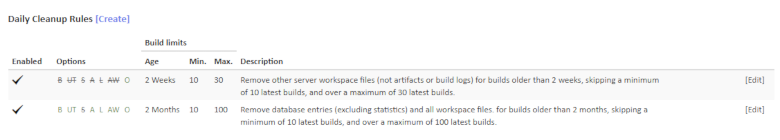
Each rule can include one or more by-product to clean up.
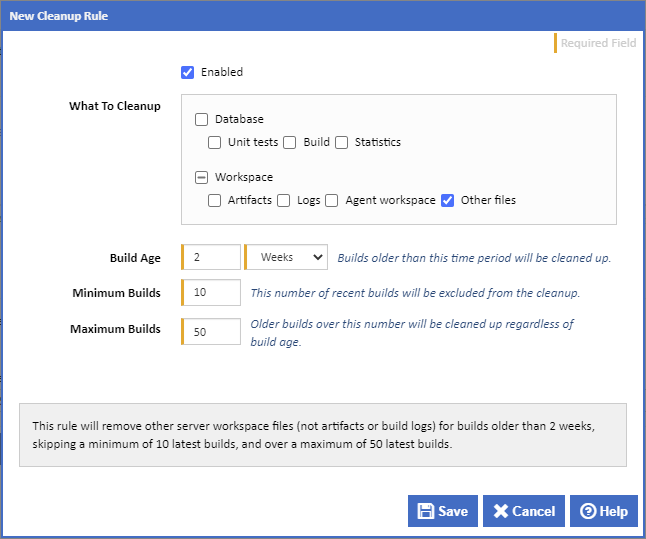
Download the installers for Continua CI v1.9.2 Beta from the Downloads page