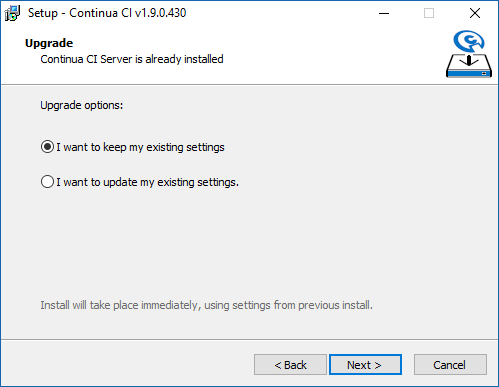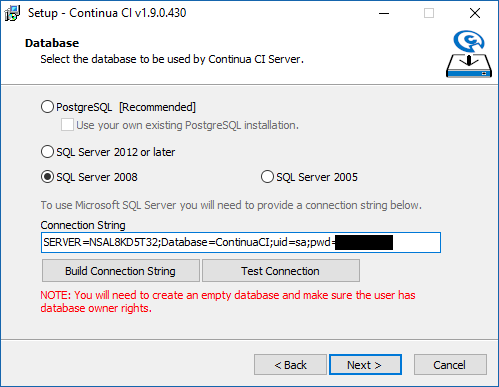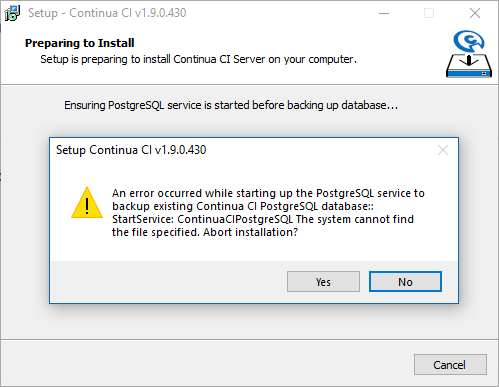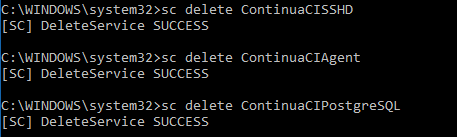Installed completes with no issues and I am able to successfully test the database connection during the installation process.
When I try to browse to the local ContinuaCI site after installation, I get the error message below. I have confirmed that the services are running and are running under a user with full admin privileges.
•12:09:13 PM : Starting service Continua version 1.9.0.374. 82ms
•12:09:13 PM : Initialising service. 16ms
•12:09:13 PM : Migrating database. 217ms
•12:09:13 PM : Creating full database structure. 599ms
•12:09:14 PM : Error: Exception: Exception Message: An error occured executing the following sql:create view builds_buildsummaryhistory_view asselect builds.id, builds.started, builds.finished, builds.workspaceid, builds.statusid,builds.userid,builds.triggerid, builds.onlynotifytriggeringusers, builds.quietperiodlength, builds.quietperiodexpiry,builds.buildnumber, builds.version, builds.summarystate, builds.timeonqueue, config.name as configurationname,config.id as configurationid, x.total as artifactcount, users.username, users.firstname, users.lastname,trigs.name as triggername, buildchangeset.total as changesetcount, bstatus.state as buildstate, btag.totaltags as totaltags,btagname.firsttagname as firsttagname, builds.pinned as pinned, builds.pinuserid as pinuserid, builds.pincomment as pincommentfrom builds_build AS builds left outer join(select buildid, sum(1) as totalfrom builds_artifactgroup by buildid) as x on builds.id = x.buildid left outer joincore_user as users on builds.userid = users.id left outer joinbuilds_trigger AS trigs on builds.triggerid = trigs.id left outer joinbuilds_buildstatus AS bStatus on builds.statusid = bstatus.id left outer join(select buildid, sum(1) AS totalfrom builds_buildchangesetgroup by buildid) AS buildchangeset on builds.id = buildchangeset.buildid inner joinbuilds_configuration as config on builds.configurationid = config.id left outer join(select buildid, count(*) AS totaltagsfrom builds_buildtaggroup by buildid) as btag on builds.id = btag.buildid left outer join(select buildid, min(name) AS firsttagnamefrom builds_buildtaggroup by buildid) as btagname on builds.id = btagname.buildidwhere (builds.summarystate = 2) The error was The multi-part identifier "bstatus.id" could not be bound. The multi-part identifier "bstatus.state" could not be bound. Stack Trace: at FluentMigrator.Runner.Processors.SqlServer.SqlServerProcessor.ExecuteNonQuery(String sql)at FluentMigrator.Runner.StopWatch.Time(Action action)at FluentMigrator.Runner.MigrationRunner.ExecuteExpressions(ICollection`1 expressions) Exception: SqlException Message: The multi-part identifier "bstatus.id" could not be bound. The multi-part identifier "bstatus.state" could not be bound. Stack Trace: at System.Data.SqlClient.SqlConnection.OnError(SqlException exception, Boolean breakConnection, Action`1 wrapCloseInAction)at System.Data.SqlClient.TdsParser.ThrowExceptionAndWarning(TdsParserStateObject stateObj, Boolean callerHasConnectionLock, Boolean asyncClose)at System.Data.SqlClient.TdsParser.TryRun(RunBehavior runBehavior, SqlCommand cmdHandler, SqlDataReader dataStream, BulkCopySimpleResultSet bulkCopyHandler, TdsParserStateObject stateObj, Boolean& dataReady)at System.Data.SqlClient.SqlCommand.RunExecuteNonQueryTds(String methodName, Boolean async, Int32 timeout, Boolean asyncWrite)at System.Data.SqlClient.SqlCommand.InternalExecuteNonQuery(TaskCompletionSource`1 completion, String methodName, Boolean sendToPipe, Int32 timeout, Boolean& usedCache, Boolean asyncWrite, Boolean inRetry)at System.Data.SqlClient.SqlCommand.ExecuteNonQuery()at FluentMigrator.Runner.Processors.SqlServer.SqlServerProcessor.ExecuteNonQuery(String sql). 100ms
•12:09:14 PM : Could not initialise database: An error occured executing the following sql:create view builds_buildsummaryhistory_view asselect builds.id, builds.started, builds.finished, builds.workspaceid, builds.statusid,builds.userid,builds.triggerid, builds.onlynotifytriggeringusers, builds.quietperiodlength, builds.quietperiodexpiry,builds.buildnumber, builds.version, builds.summarystate, builds.timeonqueue, config.name as configurationname,config.id as configurationid, x.total as artifactcount, users.username, users.firstname, users.lastname,trigs.name as triggername, buildchangeset.total as changesetcount, bstatus.state as buildstate, btag.totaltags as totaltags,btagname.firsttagname as firsttagname, builds.pinned as pinned, builds.pinuserid as pinuserid, builds.pincomment as pincommentfrom builds_build AS builds left outer join(select buildid, sum(1) as totalfrom builds_artifactgroup by buildid) as x on builds.id = x.buildid left outer joincore_user as users on builds.userid = users.id left outer joinbuilds_trigger AS trigs on builds.triggerid = trigs.id left outer joinbuilds_buildstatus AS bStatus on builds.statusid = bstatus.id left outer join(select buildid, sum(1) AS totalfrom builds_buildchangesetgroup by buildid) AS buildchangeset on builds.id = buildchangeset.buildid inner joinbuilds_configuration as config on builds.configurationid = config.id left outer join(select buildid, count(*) AS totaltagsfrom builds_buildtaggroup by buildid) as btag on builds.id = btag.buildid left outer join(select buildid, min(name) AS firsttagnamefrom builds_buildtaggroup by buildid) as btagname on builds.id = btagname.buildidwhere (builds.summarystate = 2) The error was The multi-part identifier "bstatus.id" could not be bound. The multi-part identifier "bstatus.state" could not be bound. Check the eventlog for more info.