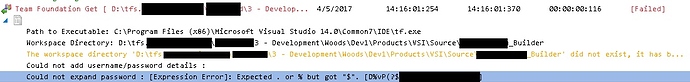FinalBuilder 8.0.0.2116
Windows Server 2008 R2 SP 1, Windows 7 SP 1
When trying to use specific credentials to connect to TFS in the Team Foundation Get action, it appears that the Password field is being evaluated as a regular expression rather than being treated as a straight text string. When executing the FinalBuilder Project, we receive this error:
Could not add username/password details:
Could not expand password : [Expression Error]: Expected . or % but got “$”. [SNIPPED] (majority of password redacted).
I have attached a screenshot of the error as well as the options screen where we are applying the username/password. We do have a workaround for our purposes for the time being but this needs to be corrected for long term usage and automation.
Edited: Removed part of password.
HI Andy Johnson,
The password field in the action is expanding variables that it finds. Any % or $( will be treated as the start of a variable, and as your password seems to have a % and $ in it I suggest you escape these in the password your supplying to the action. To escape % you simply use %% to escape it. For $( its $$(.
In addition I suggest changing your password as some of it was copied in the error message posted here. I have updated your post to remove them, but you never know what has cached the values.