As software developers, we've all be spoiled by modern development IDE's like Microsoft Visual Studio, Borland Delphi, JBuilder etc. We've become so accustomed to the Code Completion or Intellisense features that we find it hard to write code in notepad these days! Every day, we deal with class libraries with hundreds or even thousands of classes, methods, variables etc and we couldn't possibly remember the names of every identifier. How many times a day do you find yourself typing a class or type name in the code editor, then typing a dot and waiting for the Intellisense drop down list to appear, and then spend a few minutes exploring what's on offer. Well, why should it be any different when working in text fields in FinalBuilder (the script editor already has a code completion feature)? Enter FinalBuilder VariableSense™.
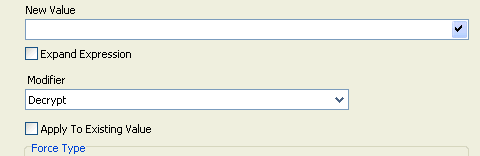
Simply Type the Variable delimeter character ( % ) and down pops a list of variables available. As you type the list is filtered. You can use the up/down arrow keys and page up/down keys to scroll the list, hit enter to insert the currently selected entry.
VariableSense™ works in all Edit Boxes and Combo Boxes that allow typing. In the future we'll be extending this to other control types such as grids etc.